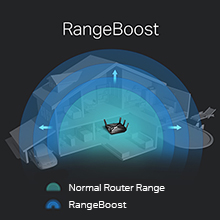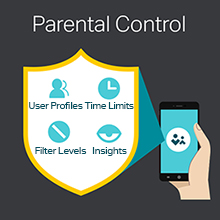TP-Link Archer C4000 AC4000 Tri Band WiFi Router
AC4000 tri-band WiFi delivers up to 1625 Mbps on each 5 GHz band and 750 Mbps on the 2.4 GHz band; Run every connection at top speed with a powerful 1.8 GHz quad-core CPU , Far-reaching coverage with RangeBoost and beamforming technology for maximum coverage and reliability , Connect more devices and maximize performance with Multi-User MIMO, Airtime Fairness and Smart Connect ,Protect your network with advanced WiFi encryption and comprehensive antivirus security; Manage, limit and monitor internet use that let you customize WiFi access for every person and device , Double wired connection speeds from 1 Gbps to 2 Gbps with Link Aggregation.Supported Operating Systems: OS Independent Up to Windows 10, Mac OS 10.12 and Linux
- Shipping:
Learn More
From The Manufacturer


Remove Buffering for the Whole Family
Eliminate buffering with Tri-Band, 1024 QAM and MU-MIMO Technology. The Archer C4000 wireless router sends and receives lightening speed Wi-Fi to multiple devices at the same time. Let the C4000 do all the work by allocating wireless devices to the fastest band so you can enjoy simultaneous ping-free gaming and lag-free 4K streaming.
|
|
|
|
|---|---|---|---|
Strengthen Weaker Wi-Fi SignalsRangeBoost technology detects devices that are further away or has low-connectivity and strengthen these connections so you can enjoy your online activity anywhere in your home. | Targeted Wireless ConnectionsC4000 uses beamforming technology to detect the location of connected devices and targets wireless signals towards them. This greatly improves Wi-Fi performance and stability and provides you with a more enjoyable wireless entertainment experience. | Keep Cyber Threats OutEvery device connected to C4000 is protected. Wireless devices that does not have integrated anti-virus protection like smart home products (Wi-Fi cameras, smart locks and game consoles) is now protected once connected to the C4000. TP-Link’s HomeCare router-level anti-virus even ensures infected devices are quarantined from other wireless devices already connected to the C4000. | Choose Which Devices to Give PriorityQuality of Service (QoS) feature allows you to choose which devices or activities to prioritize in just a few taps. Stop fighting for bandwidth and take back control by making sure your important wireless devices are first in line for Wi-Fi or Ethernet. |
|
|
|
|
|---|---|---|---|
Keep Watch of Wireless ActivityTP-Link’s HomeCare Parental Control is developed to give you the flexibility to choose how you want to monitor online activity. Block websites, set time limits, monitor website views or pause the internet anytime on the app. Group wireless devices under a single profile and control an individual’s online activity across all their wireless devices. | Configuration couldn’t be more easy!The Tether App makes installation quick by providing easy-to-follow visual and written instructions. Within a minute, you will have the fastest Wi-Fi experience. Manage your network from anywhere anytime. | Works with IFTTT and AlexaTo make Wi-Fi management even easier, you can use voice-assisted devices to add new wireless devices to your network, to prioritize devices, to share guest Wi-Fi password and more. Trigger actions when devices are connecting, disconnecting or being added to your network with IFTTT. Set triggers to prioritize a device or a specific online activity and create a wireless environment that works for you. | Technical SupportTP-Link is one of the top providers of consumer Wi-Fi products. We believe support should be free. Available 24/7 to provide no-cost technical service, including setup assistance, for your peace of mind. |